HELLO Guys it's me today i am going to post about How to Run Backtrack on Android .
This post will help you to learn how to run the BackTrack 5 operating system on an Android based device. This method will work on most android phones and/or tablets. And hope that this post will really helpful for you .
So let's start here follow me guys !!
You will need:
1} Download the modified BackTrack files to a computer from the above link.
2) Extract the files to a memorable place on your computer.
4) Remove any external storage attached to your device.
Method 1:
1) Open a terminal application (I recommend Terminal Emulator)
2) Login as root by typing:
su
3) Double check that busybox is working by running:
busybox ls
This should list a bunch of files and folders.
4) run:
cd /sdcard/bt5
and:
sh bt
5) Enter 'n' when it asks for a VNC session. Dont worry you can still use your GUI but starting it that way can be buggy.
Congratulations, Now you have DONE IT!
- The default VNC/SSH password is 'root'
- Default screen resolution is set to 800x480
This post will help you to learn how to run the BackTrack 5 operating system on an Android based device. This method will work on most android phones and/or tablets. And hope that this post will really helpful for you .
So let's start here follow me guys !!
How to Run Backtrack on Android
Some of you guys may be don't know What Is BackTrack !! S o let's start from here :- BackTrack is a Operating system like windows xp , windows 7 , windows 8 and kali linux . BackTrack provides users with easy access to a comprehensive and large collection of security-related tools ranging from port scanners to Security Audit. mainly this os is used by Hackers and security professionals .
Our matter is How to Run Backtrack on Android
So lets get started.....
- A rooted phone/tablet running Android 2.2+
- A basic understanding of Linux environments
- BusyBox
- Proper ADB/Fastboot drivers on a nearby computer
- A USB cable for your device
Step 1
1} Download the modified BackTrack files to a computer from the above link.
2) Extract the files to a memorable place on your computer.
3) Launch the Settings app on your device and enable Applications -> Development -> USB debugging.
4) Remove any external storage attached to your device.
Step 2
We are going to copy/paste the bt5 folder to /sdcard on your device. Attempt method 1 first. If this does not work, perform method 2.
Method 1:
1) Browse to the bt5 folder you extracted.
2) Copy the bt5 folder(not the contents) and then browse to your connected device.
3) Navigate into internal storage. You should see a folder called ".android_secure". If you dont see this, open the "sdcard" folder. If you cant see that, you probably dont have a rooted device with proper ADB drivers.
4) Paste the bt5 folder here.
Method 2:
1) Open a command prompt and navigate to your ADB location.
2) Run the following command:
adb push C:\path\to\bt5 \sdcard\bt5
Step 3
1) Open a terminal application (I recommend Terminal Emulator)
2) Login as root by typing:
su
3) Double check that busybox is working by running:
busybox ls
This should list a bunch of files and folders.
4) run:
cd /sdcard/bt5
and:
sh bt
5) Enter 'n' when it asks for a VNC session. Dont worry you can still use your GUI but starting it that way can be buggy.
Congratulations, Now you have DONE IT!
Note :
-=-=-=-=-=-=-=-=-=-=-=-=-=-=-=-=-=--=-=-=-=-=-=-=-=-=-=-=-=-=-=-=-=-=--=-=-=-=-=-=-=-=-=
- Backtrack can only connect to the internet via WiFi
- Backtrack can only connect to the internet via WiFi
- The default VNC/SSH password is 'root'
- Default screen resolution is set to 800x480

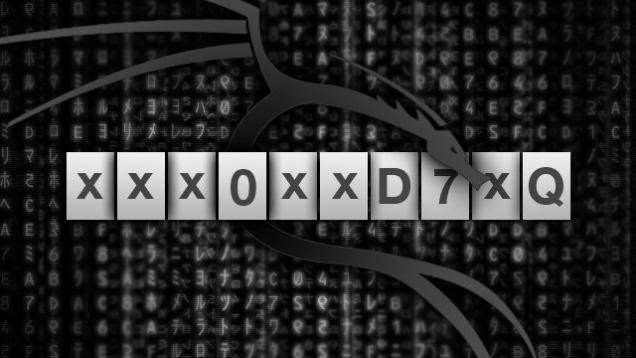
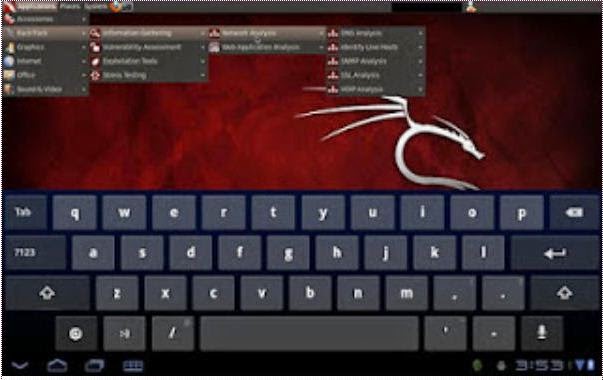






0 comments:
Post a Comment